My 2025 iPhone Homescreen
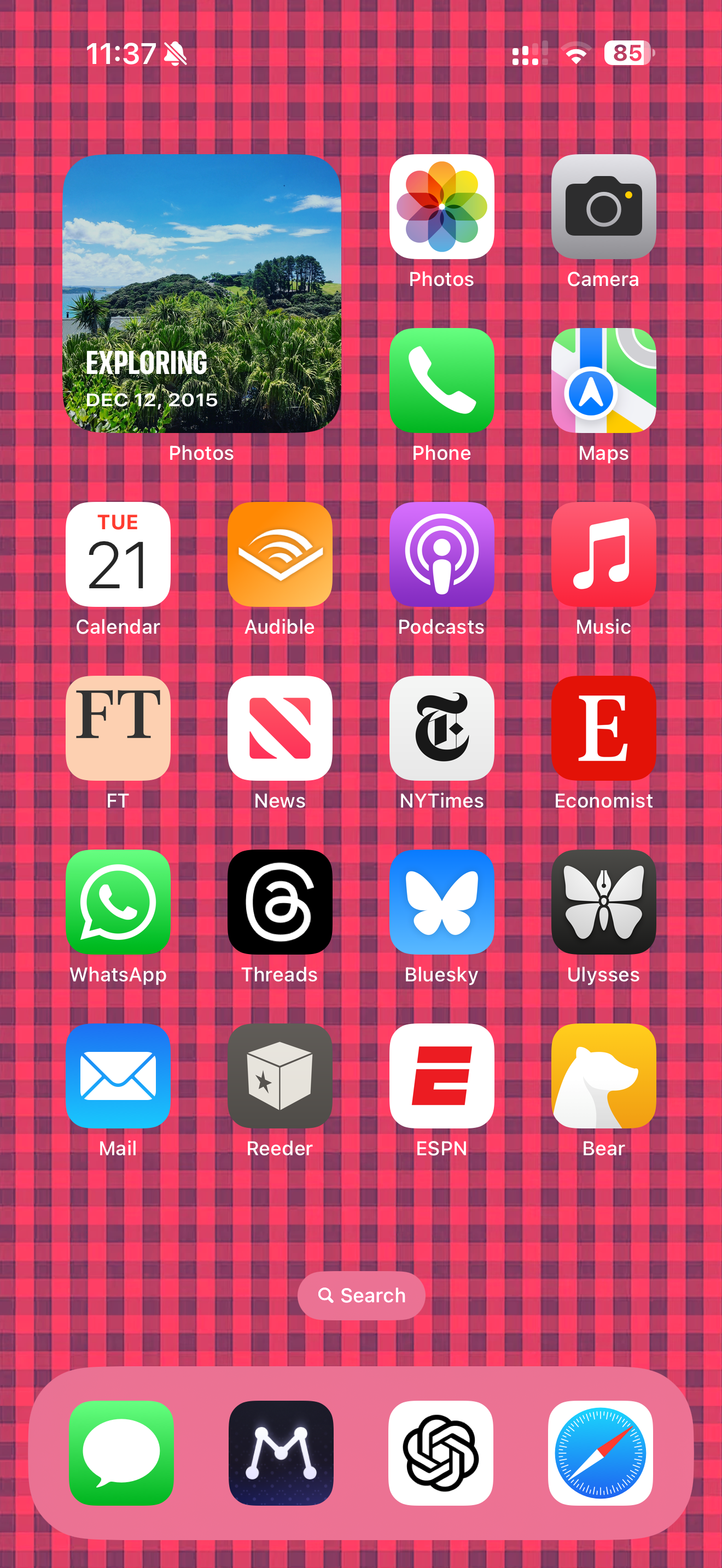
It's that time of year once again. The annual snapshot of my iPhone homescreen. Last year, I shifted it to be about the moment in time for 2024, so that's why you won't see one for 2023, but here's: 2022, 2021, 2020, 2019, 2018, 2017, 2016, 2015, 2014, and 2013, for those interested.
Over the past several years, the trend has been towards fewer changes. But this year quite a bit has changed, actually. Notably, the all-important dock. Let's start there.
Messages remains as does Safari. But whereas last year featured Threads, this year slots in Matter and yes, ChatGPT. You'll note that I simply moved Threads up onto the main screen. I'm still using it quite often, but with the rise of Bluesky, I've been sort of splitting time between those two. And while Threads took the place of Twitter last year, when it changed to Xitter, and got much worse as a useful source of news and information, in my opinion, all such usage has now splintered in a thousand directions and apps.
While Bluesky and Threads make the homescreen cut, my second screen now houses Xitter, Ivory (my preferred Mastodon client), LinkedIn, Facebook, and Instagram – all of which serve varying degrees of the purpose Twitter used to serve. Sad. Also, special shout out to Biztoc, a news aggregator that I used quite a bit on my second screen.
Anyway, I'm using social media less and feeling pretty okay about that. I still wish there was one place to go when stuff is happening in real time – Xitter, sadly, is still king in this regard – but it's fine. Without a social app in the dock, I am spending even more time reading on Matter, a service I've written about a lot in the past and yes, am quite conflicted about as I'm an investor. Still, it's routinely my most-used app on any given day. And likely is overall. I read nearly everything through it and use it to save and take notes on things I link to in the newslettter.
ChatGPT is the bigger change. Whereas last year, I noted it was on my lockscreen as a widget (where it still resides as well), this year I "upgraded" it to full homescreen status. Why? I'm just using it all the time now. For pretty much everything – from research to now even quite a bit of web search. It hasn't fully displaced Google for me as I used them for different purposes depending on what the query is, but it's definitely eating into a lot of my Google time.
As for the one widget on my homescreen, that actually rotates through a few services. Last year, I highlighted Perplexity, and it's still there as well, eating into even more Google usage. I definitely use ChatGPT more, but I still constantly have "bake-offs" to ensure I'm getting maximum AI efficiency. That includes Anthropic's Claude and Google's own Gemini, by the way, which currently reside on my second screen.
Also in this widget carousel you'd find Arc Search, which I continue to use and enjoy as sort of a second mobile browser (tied to Arc on my Macs, where it is my primary browser). And there's the Reminders widget set to tasks I need to get to 'Today'. And, as shown, the Photos widget.
Moving along, the top portion of my homescreen is similar other than moving 1Password to my second screen. Below that, both Tot and Notion also shifted to the second screen as I simply didn't need that many note-taking apps at a moments notice, as it turns out. I also swapped Overcast for Apple's own Podcasts app. As you can see over the years, I'm constantly moving back and forth between them, trying to see which I like better with each iOS update. Right now, it's Podcasts, but it may and probably will change again.
The FT app has now made my homescreen, which, alongside my mainstay The Economist app, is perhaps just a sign that I live in Europe. NYTimes remains for my American roots and Apple's own News app is just sort of a catch all.
Perhaps the biggest sign of my European shift is actually WhatsApp on the homescreen. As it turns out, outside of the US, nearly everything seems to run and coordinate through the service. It's probably the single biggest argument for Apple putting iMessage on Android, but it's also probably too late now.
Also back on my homescreen after a few years away is Ulysses, the app I use to write on-the-go (iPhone, iPad, and Mac). It can publish right to drafts in Ghost, the service on which I run Spyglass, so unless I know I'm going to write something all in one sitting in the Ghost CMS, I use it for my writing/editing needs.
Everything else remains largely the same, just shifted around a bit. Audible. Apple Maps.1 Apple Music. Bear.2 Calendar. Camera.3 Mail.4 Phone. Photos. Reeder.5
But wait, that's one app too many, no? Good catch. Slack shifted from my dock to my second screen. I still use it to communicate with a handful of companies and teams, but now that I'm outside of an army of one, outside of an org, I no longer have to use it day-to-day. Everyone loves to complain about the tyranny of Slack these days, and I'll always be biased having been an early investor in the service as well, but I honestly miss it. Don't it always seem to go that you don't know what you got til your custom emojis are gone?
One more thing: whereas last year I had the Action Button set to trigger the Notes app, now I have it set to trigger, what else, ChatGPT. What's nice is that as with the Notes app, you can have this trigger a simple overlay text box, rather than taking you into the app (though you can do this as well). And then it works in the background as you keep doing whatever you were doing. The results aren't as pretty (I mean that literally) as they are inside of ChatGPT, but it works well. You can also set it to go right into 'voice mode' as well – though this requires you load the app, of course.
While this may seem a bit redundant given the fact that ChatGPT is also baked into Siri now with iOS 18, that functionality is still too buried/cumbersome if you know you just want to ask ChatGPT something. Hopefully it's something Apple improves as Siri improves later this year...
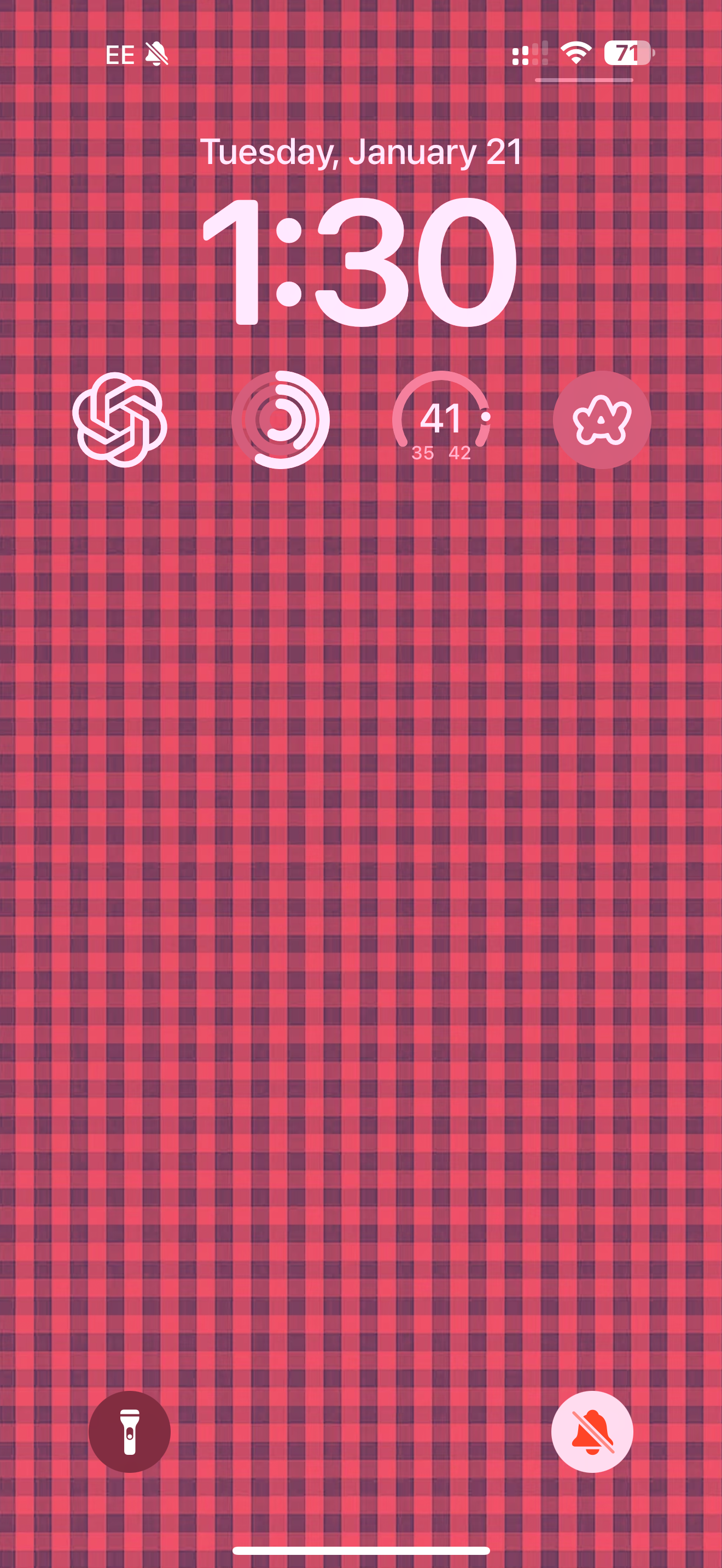

Also getting some real use out of the overlay 'control' widgets/buttons...
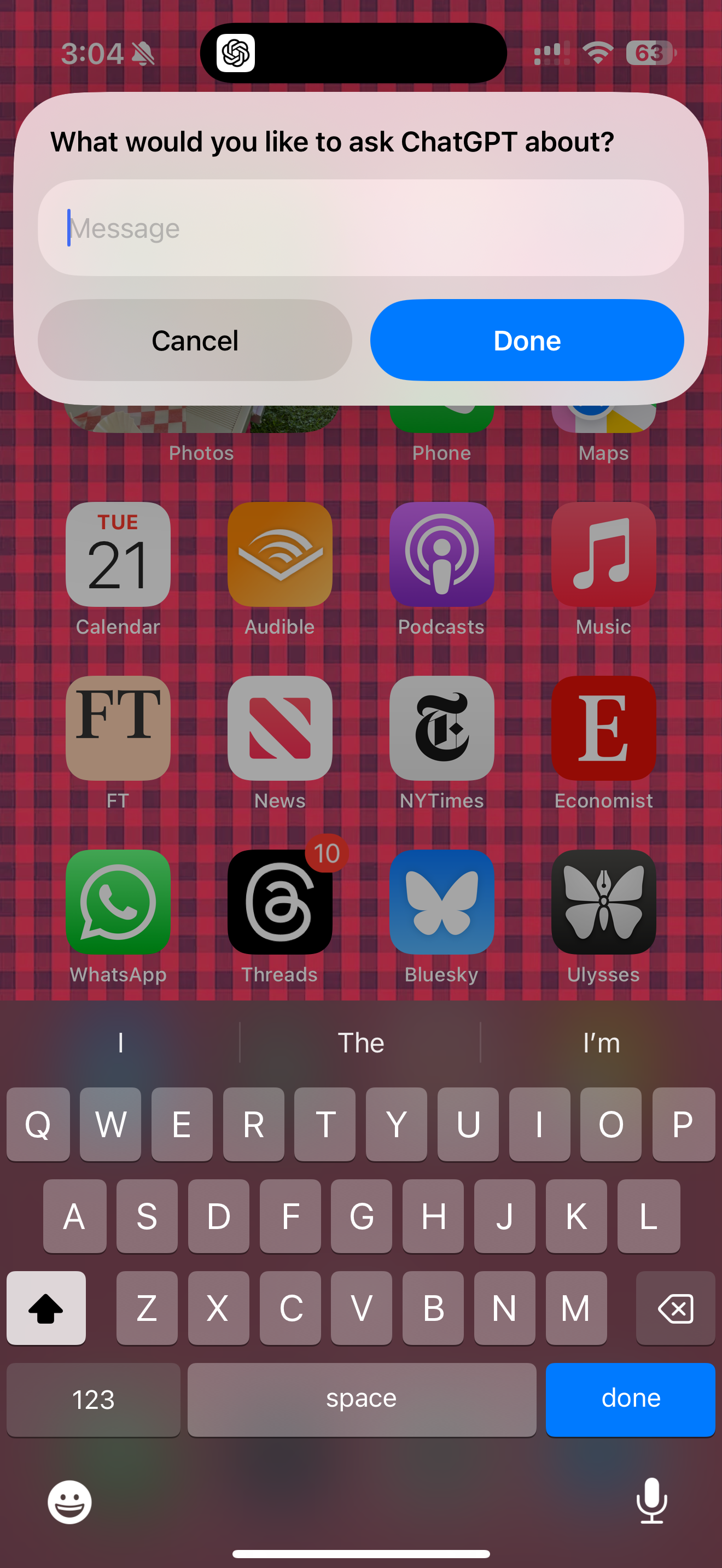
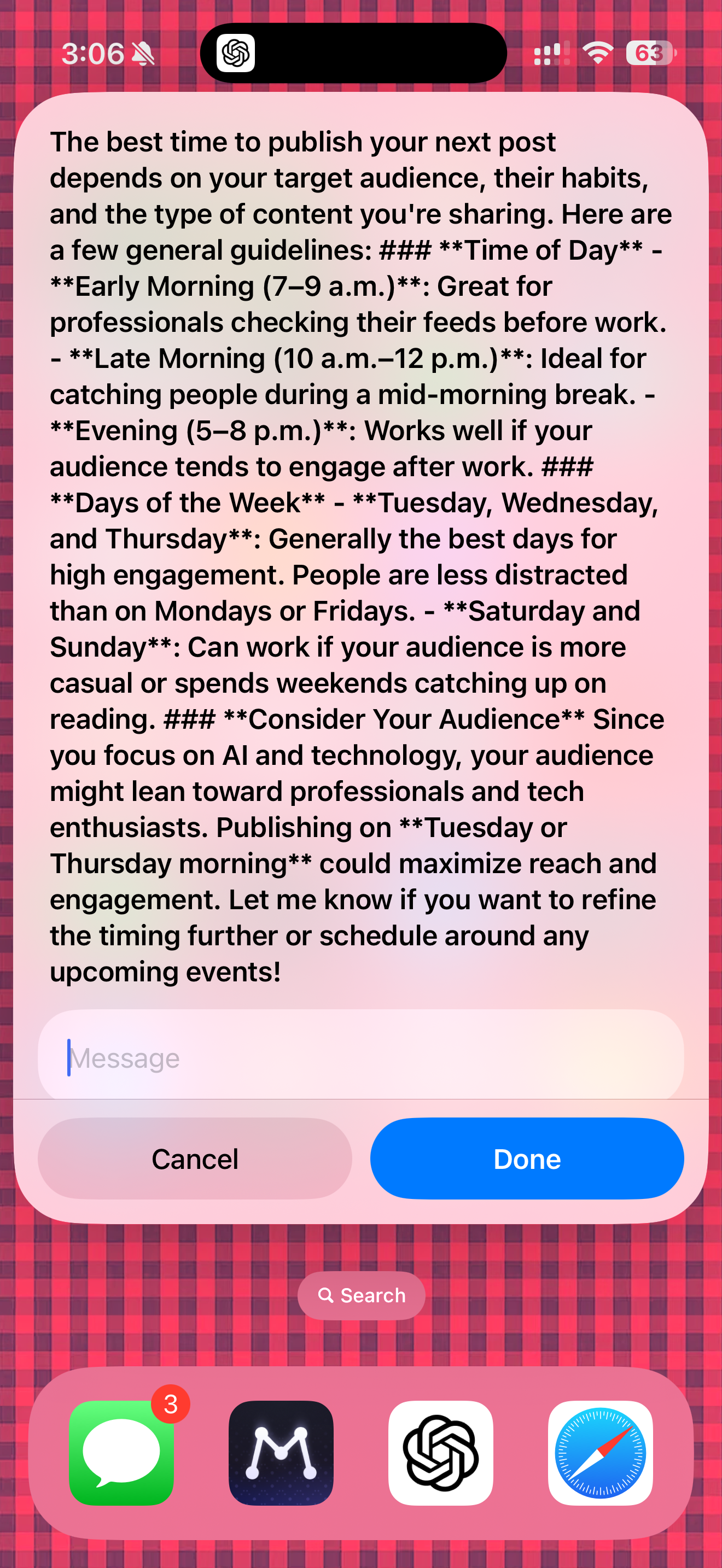
Love the overlay but the formatting needs work...
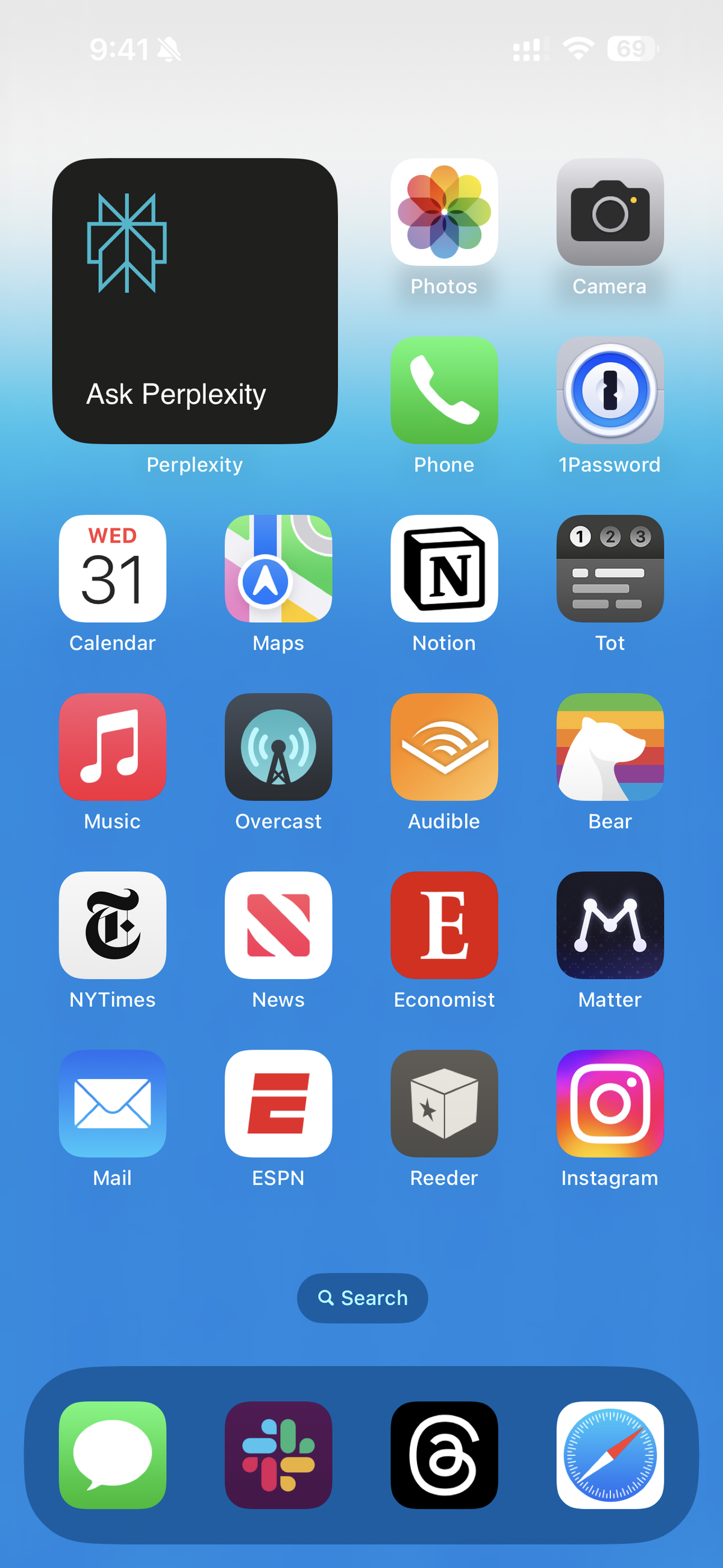
1 I honestly probably use Google Maps a bit more still, but it's close and Apple Maps just looks nicer, IMO.
2 Still my favorite note-taking app.
3 With the addition of the 'Shutter Button' to the iPhone, I may be able to remove this app from my homescreen. It took me a little bit to get used to the new button, but now I use it all the time. Very, very handy.
4 My goal in life remains to get to a place where I never have to use email. Getting closer, but still not quite there yet.
5 Still my go-to RSS reader. And while there's a newfangled version more built around modern ideas (and feeds), I still perfer the old trusty version...

